How to Generate Your NSS PIN Code and Complete Enrollment Online
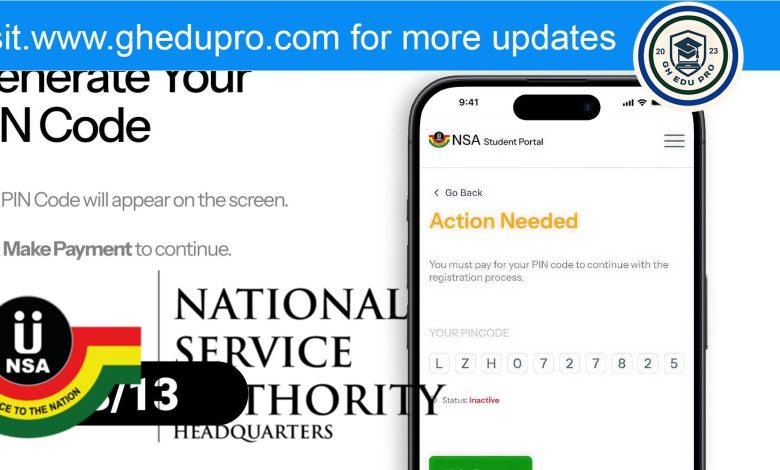
Every year, thousands of graduates prepare to begin their mandatory National Service in Ghana. Before you can be posted, you must first generate your NSS PIN Code and complete your online enrollment.
If you’re ready to start your registration, follow these 13 easy steps carefully to avoid mistakes.
STEP 1: Visit the Portal
Open any browser on your phone or computer and go to https://posting.gnsa.gov.gh. On the homepage, click “PIN Code & Enrollment.”
STEP 2: Check Your PIN Code
Enter your Index Number and Date of Birth, then click “Check PIN Code.”
STEP 3: Generate Your PIN Code
Your NSS PIN Code will appear on the screen. Click “Make Payment” to continue.
STEP 4: Make Payment
You’ll be redirected to the checkout page.
Choose your preferred network (MTN, AirtelTigo, or Telecel), enter your phone number, and click “Make Payment.”
The cost of the NSS PIN Code is GH¢41.00.
STEP 5: Authorize Payment
A message showing “Processing Payment” will appear. You’ll also receive a prompt on your phone to approve the payment.
After confirming, click “I Have Paid.”
If you don’t receive the prompt, you can manually approve the payment:
- Dial *170#
- Select 6) Wallet
- Choose 8) My Approvals
- Enter your MoMo PIN
- Select the pending transaction
- Choose 1) Approve
STEP 6: Configure Your Account
Next, you’ll be asked to create your account. Enter your Email Address, Phone Number, and Password, then click “Complete Setup.”
STEP 7: Access Your Profile
Once payment is successful, your PIN Code Profile will open. This means your code has been activated. Click “Log In Portal” to continue.
STEP 8: Log In to the Portal
Enter your Email Address and Password, then click “Log In.”
STEP 9: Verify Your Ghana Card
Enter your Ghana Card Number in this format — GHA-123456789-0 — and click “Next.”
STEP 10: Personnel Payment Account
Choose whether you already have a payment account by selecting Yes or No.
Tick the consent box and click “Next.” You’ll also be asked if you have a GhanaPay account.
STEP 11: Allowance Allocation
Select your preferred bank for receiving your NSS allowance and refunds, then tick “I Agree.”
STEP 12: Review & Submit
Go through all your information carefully — check your marital status, residential address, GPS address, and region.
If everything is correct, click “Submit.”
STEP 13: Access Your Dashboard
After submission, you’ll be redirected to your Personnel Dashboard.
This is where you can view your service details, track your enrollment, check your posting, and complete other important tasks.
Final Thoughts
Completing your NSS enrollment online is now faster and easier. Make sure you use the correct details, keep your login information safe, and double-check every step before submission.
Once you’ve finished, relax and wait for your posting information from the National Service Secretariat.




